The opening conference of the WWDC 2019 was rich in novelties. We take stock of all that Apple ads should remember.
With competition becoming fiercer as the years go by, Apple had a lot of pressure on the shoulders during this 2019 edition of WWDC, its annual conference during which the manufacturer unveils new versions of its operating systems . After a stingy 2018 edition in new, Apple has not been idle this year, with a number of new features, such as an OS (finally) dedicated to the iPad, the arrival of iPad applications on Mac and even a little hardware , with the announcement of a brand new Mac Pro at the astronomical rate. We take stock of what should be remembered announcements WWDC 2019!
Mac Pro: $ 5,999 in power (and a new screen)
Rumors about him have been in full swing for several years, he is now official! Apple has unveiled its new Mac Pro, a machine that will try to return Apple in the hearts of professionals in need of power, who had dropped the Apple after a last Mac Pro non-scalable and very mixed reception.

This time, Apple returns with a no-nonsense tower, with a utility design reminiscent of old Mac Pro, and most importantly, modular. Everything can be changed in the machine, which has a base consisting of configurable Intel Xeon processors up to 28 cores. RAM can go up to 1.5TB, and Flash storage up to 4TB. The computer has eight PCIe slots, on which you can install multiple graphics cards, from the AMD Radeon Pro 580X to the Vega II Duo Pro. And no, still no Nvidia on Mac. Finally, the beast has three USB ports, two Thunderbolt 3, two Ethernet ports (10 Gb / s) and an audio output. In terms of price, it stings, with a price that starts at $ 5,999.
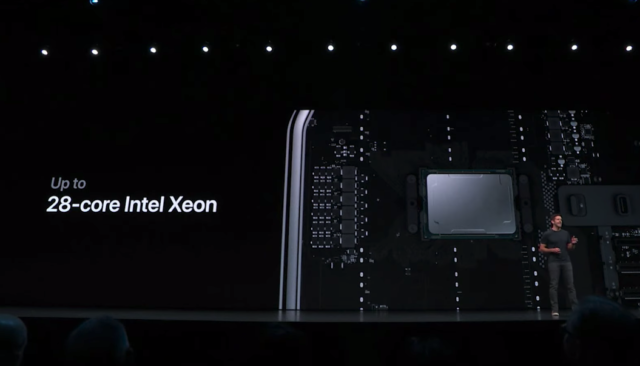
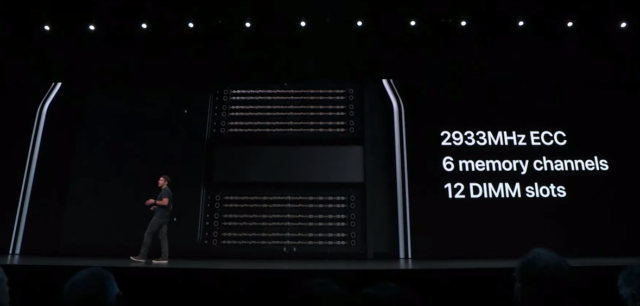

To accompany its new Mac Pro, Apple has also unveiled a new monitor, soberly titled Pro Display XDR. It takes Mac Pro’s “cheese grater” design on the back, and offers quite impressive specifications. 32-inch 6K slab, 10-bit color, P3 certification, HDR, True Tone, anti-glare coating, 1000 nits brightness …
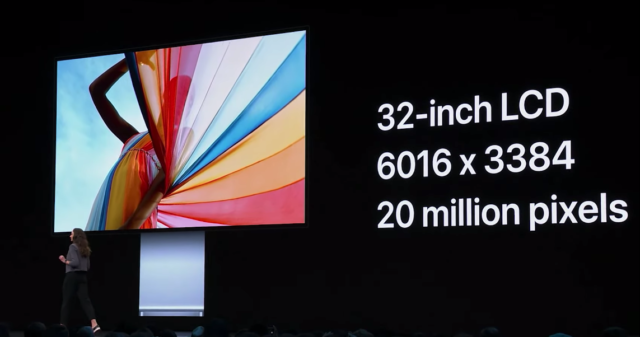
Apple will charge you a whopping $ 4,999 (and $ 5,999 with the “nano texture” option, a special anti-glare treatment). Attention, for this price, Apple will not provide you the foot of the screen, sold separately for the modest sum of $ 999.


iOS 13: dark mode arrives on iPhone
At first glance, iOS 13 looks very similar to iOS 12, but yet, Apple has made many cosmetic changes to modernize its interface here and there. The rendering is rather successful, and we will especially note the addition of a TRUE dark mode that darkens the entire interface of the device, and which will be perfect for iPhone with OLED screens.

Two applications are undergoing major changes with iOS 13: Photos and Plans. Photos is entitled to a fairly pronounced facelift. The interface and the organization of the photos has been totally revised, the AI will take care to erase the duplicates, and the retouches of the photos and videos will be simpler with redesigned settings.

As for Plans, Apple has finally decided to seriously compete Google Maps with more accurate maps, and a Street View mode, while rethinking some features like sharing your location with friends.

In Apple’s email app, any changes made to your contact card will automatically update in your contacts, and vice versa. It will also be possible to create Memojis stickers, which will be added to the emoji gallery. We also note some refinements such as a virtual keyboard that becomes “sliding”, Swype or Gboard way Face ID facial recognition has been optimized and will now be 30% faster, Reminders has been redesigned, Notes gains some functions like a gallery view …

iPadOS: Slate finally has its own OS
Finally, the iPad is no longer just a big iPhone. After years of claiming a separate OS on the slate touch, Apple has listened to its consumers and fulfilled their wishes with iPadOS, an operating system dedicated to the iPad. Clearly, in this first version, the iPadOS roots are on the side of iOS 13, but this distinction between the two versions bodes well for the future of the tablet. Thus, we find all the new features of iOS 13, in addition to specific additions to the iPad.
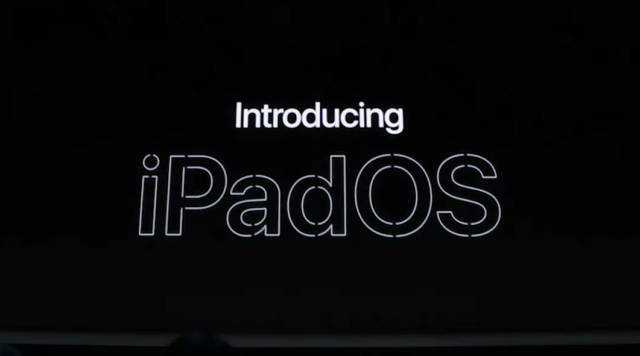
The home screen has been slightly modified and allows you to display widgets on the left side. App Exposé has also been redesigned to make applications and open windows more visible, and Split View has been redesigned to make multitasking easier by allowing two windows from a single application to be used side by side.

Apple has also focused on text manipulation on slate, rather tedious in the past. The cursor now appears when you put your fingers on a text, and the actions to copy / cut / paste have been simplified. Finally, for lovers of the Apple Pencil, the Cupertino company said it managed to divide the latency by two.
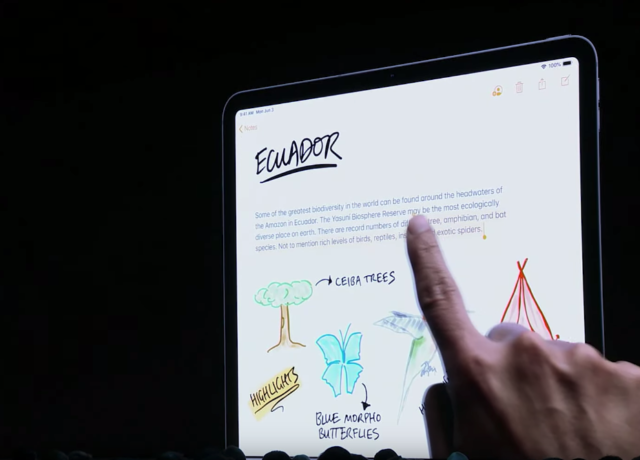
Hallelujah, Apple listened to its consumers by opening its iPad to … USB sticks and external hard drives. Thus, it is now possible to access external storage via the File application, which has never been closer to the Mac Finder, taking up to its presentation in columns.
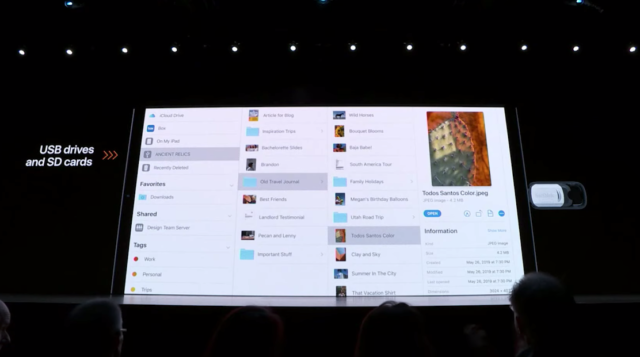
Cherry on the cake, exit the mobile version of Safari which confined the iPad to its status of big iPhone. iPadOS finally offers the iPad desktop version of the browser, with the same options as on a computer, and even a download manager.

macOS Catalina: iPad apps arrive on Mac
While the iPad is getting closer to the Mac with iPadOS, the Mac, meanwhile, is getting closer to the iPad with macOS Catalina. Apple has announced its Catalyst project, an option available on Xcode that will allow developers to easily adapt their iPad applications on Mac. For example, Twitter has announced that its iOS app will be ported to Mac in this way, as will Gameloft with Asphalt 9.

We also find many new features from iOS 13, such as the arrival of Screen Time, new apps Photos, Plans and all the aesthetic refinements operated on iOS. The iPad can also be used as an external wireless monitor for the Mac. It can even act as a graphics tablet with the Apple Pencil.

But the most significant innovation is an abandonment, that of iTunes. The application of Apple has come a long way since its appearance in 2001. Now a real gas plant, Apple has decided to simply delete it for the benefit of three apps: Music, Podcast and TV. However, if you still want to manually sync your iPhone to a Mac, the dedicated menu that was previously available on iTunes is now accessible through the Finder, in the same location where external storage devices are displayed.

watchOS 6 & tvOS 13: more independence for Apple Watch and more sessions on Apple TV
The Apple Watch continues to evolve, and gradually detach from its companion iPhone. watchOS 6 clearly opts for the path of independence, with the arrival of an App Store dedicated to the watch, and the possibility for developers to create apps specific to the Apple Watch, and no longer just extensions of iPhone apps.

We also note the arrival of new native applications, such as Books that will allow you to listen to audio books, the Dictaphone or the Calculator. Apple also offers with watchOS 6 some new dials with modern inspirations, sometimes retro.

As for the Apple TV, tvOS 13 will act as a makeover. The interface has been completely redesigned, and the box is now equipped with a profile manager to clearly distinguish the sessions of members of a family. Apple TV is also getting closer to a video game console with support for Xbox One and PS4 controllers.


![[WWDC 2019] All you need to remember about Apple’s ads: Mac Pro, iPadOS, iOS 13 …](https://www.wirewag.com/wp-content/uploads/2019/06/WWDC-2019-1.jpg)
