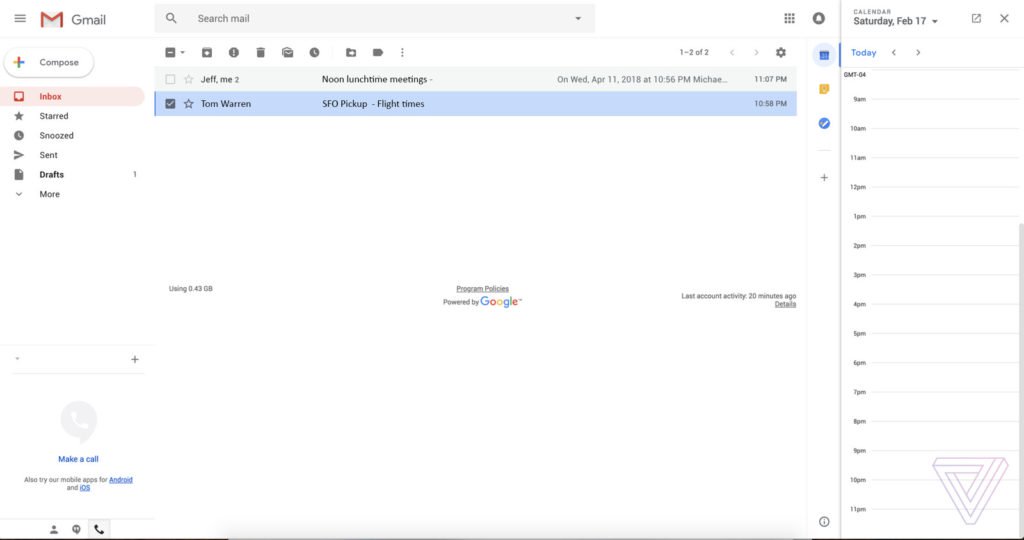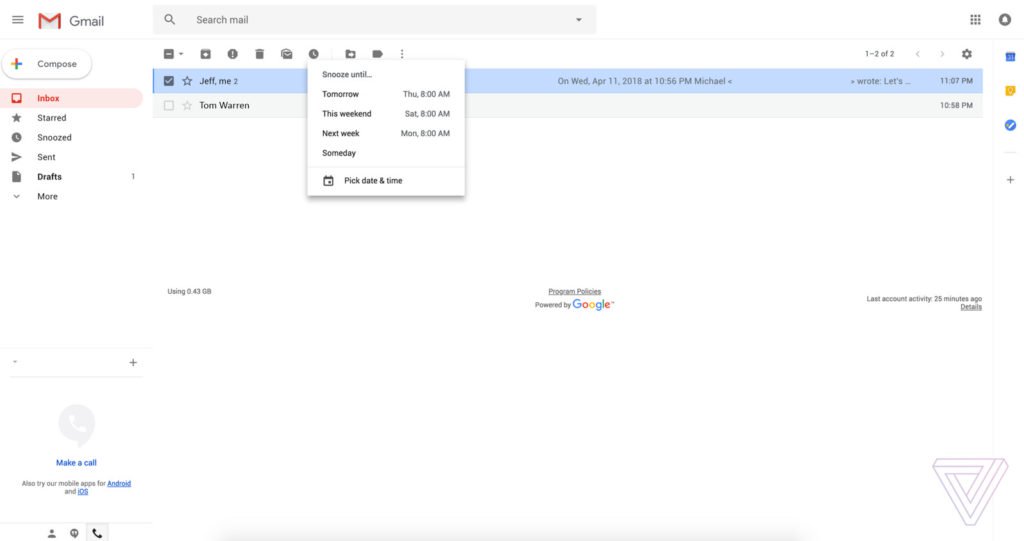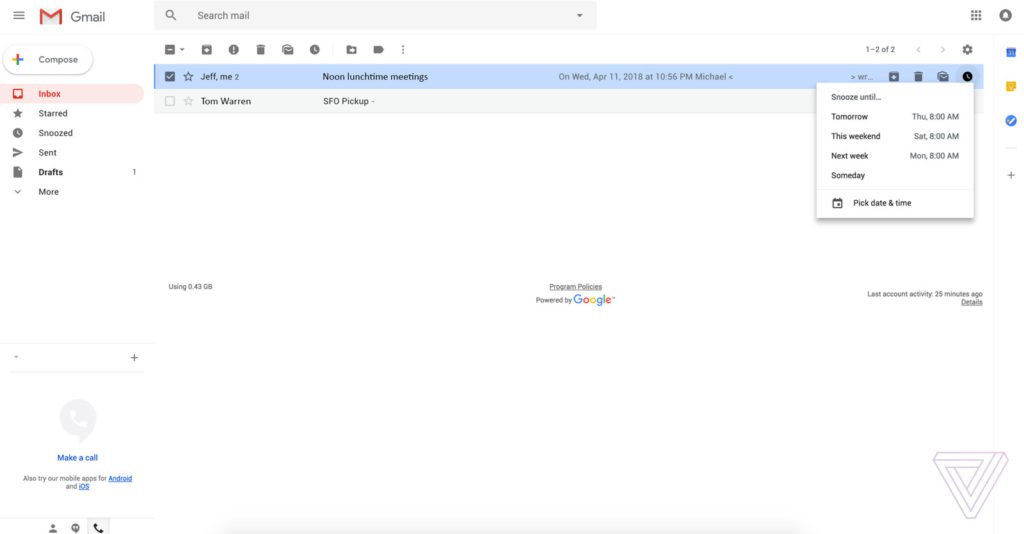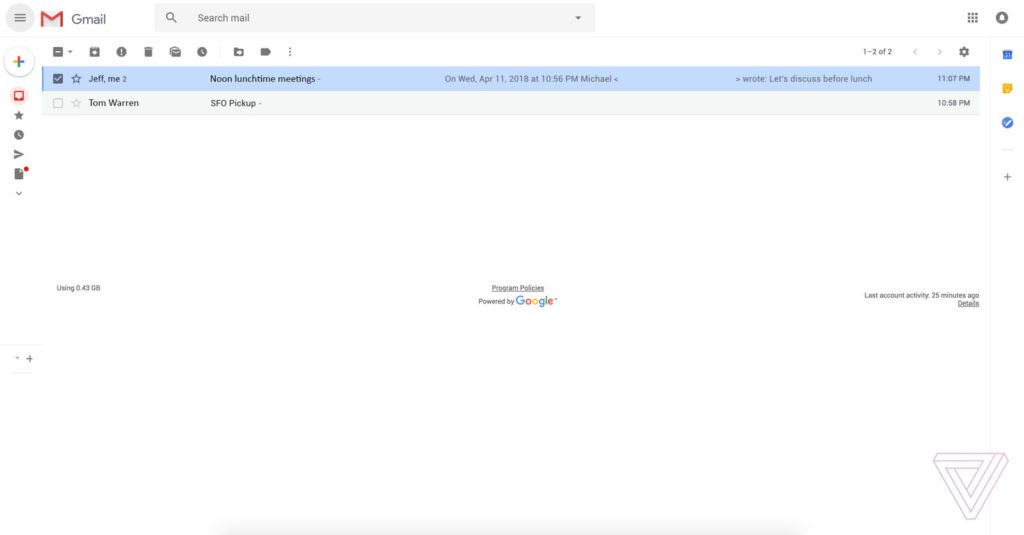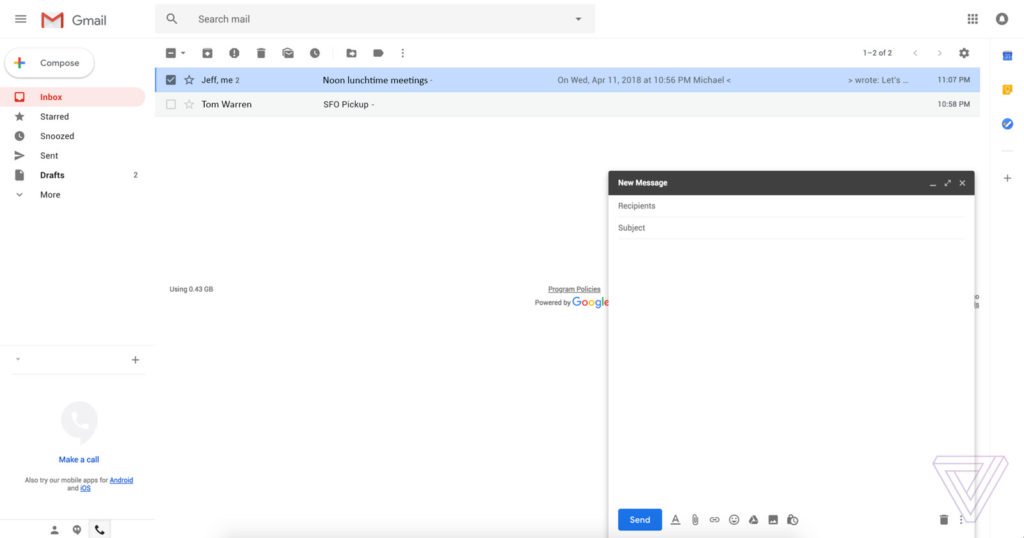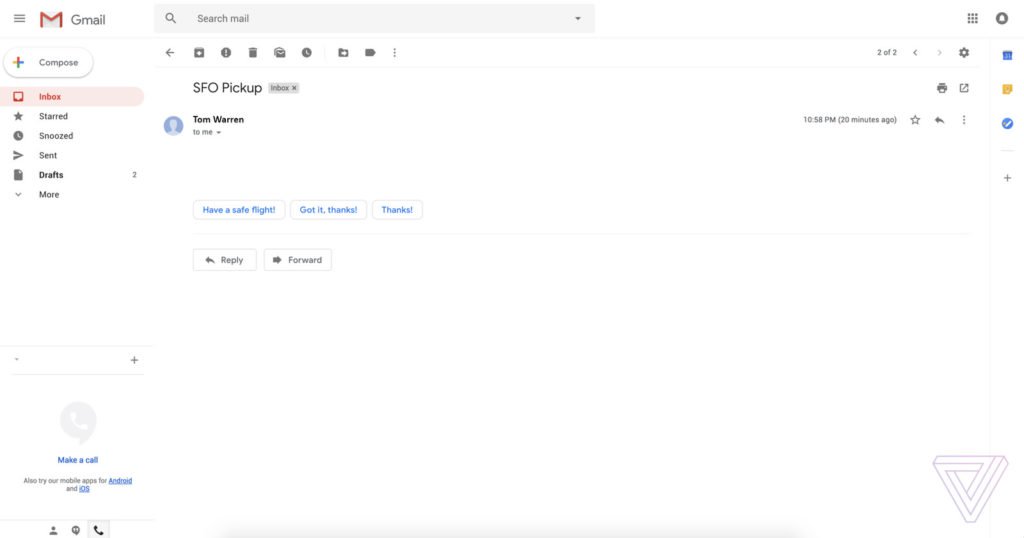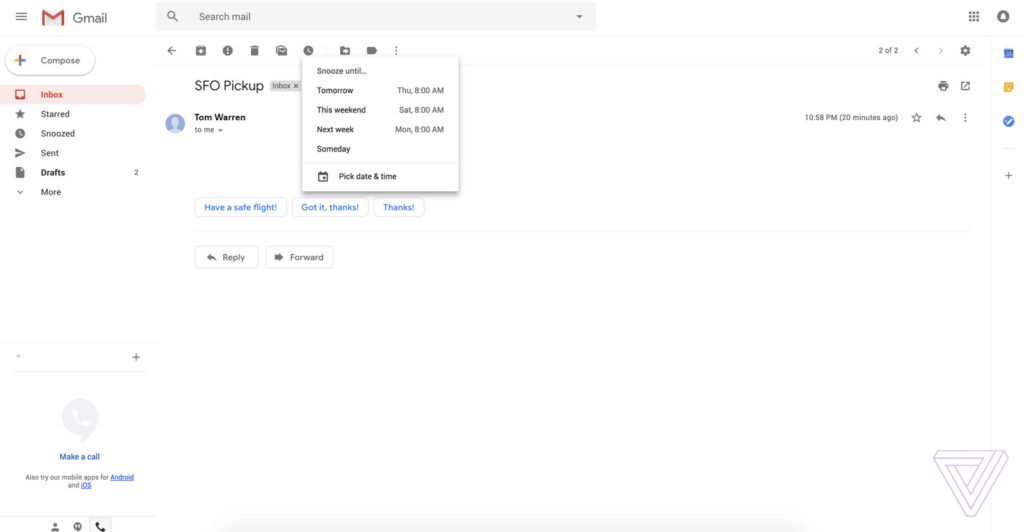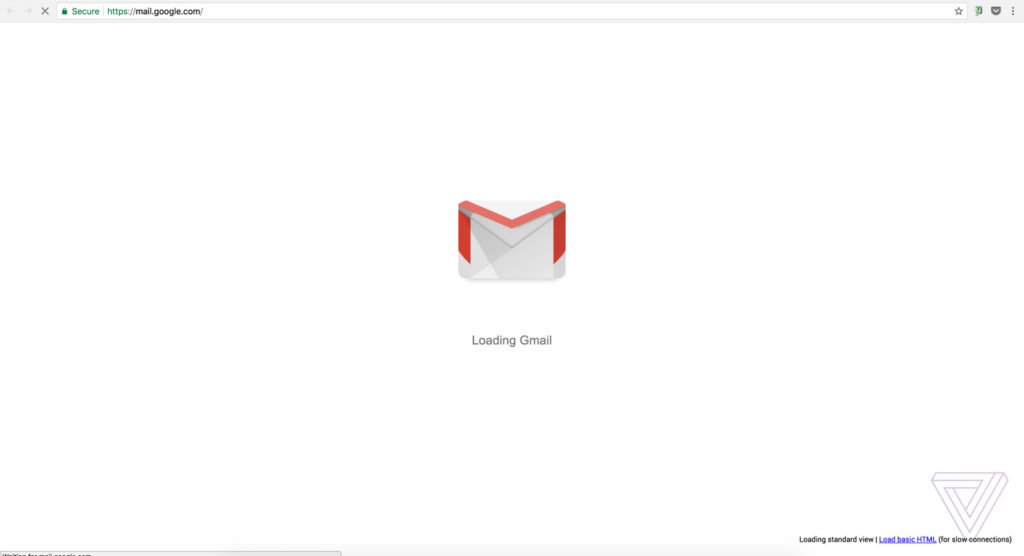In the coming weeks, Google will normally offer a new interface for the desktop version of Gmail. First screenshots are available.
The rumor was so true: Google will once again deeply modify the interface of his email client Gmail . This update, which concerns the desktop version of the service, should take place in the coming weeks and be inspired by what has been done on mobile with the Inbox application. The Verge media has also been able to get some screenshots to get a good idea of the changes made.
New design and features on the menu
First of all, it’s impossible not to notice the important change in the design of the service. Many elements of Material Design are there for a more refined result, while three modes of view (Default, Comfortable and Compact) are there to display its emails and their content as desired. In addition, a new sidebar on the right makes it possible to use Google’s calendar or note tool in parallel with Gmail. More globally, G Suite applications should be easier to access from this new interface.
Then, we will note the addition of two features from Inbox, namely intelligent responses to respond quickly to an email or the snooze to receive an email later. Finally, it may well be that an offline mode is also arriving with this new version.
Gmail version April 2018 in pictures